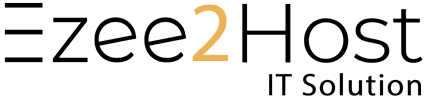WHOIS Domain Lookup
Find out who owns a website.
Use our WHOIS lookup tool to verify domain name availability or find the contact details of a domain owner.
A basic WHOIS search reveals a lot of information.
Ezee2Host's WHOIS tool makes it easy to uncover important domain details, including ownership, registration dates, and contact information.
Partner with Us for Comprehensive IT Solution
We're happy to answer any questions you may have and help you determine
which of our services best fit your needs.
Your benefits:
- Client-oriented
- Independent
- Competent
- Results-driven
- Problem-solving
- Transparent
What happens next?
We Schedule a call at your convenience
We do a discovery and consulting meting
We prepare a proposal
Schedule a Free Consultation
Frequently Asked Question
A domain name can be legally owned or held by any person, entity or organization, also known as domain registrant.
Using the WHOIS lookup tool is easy. You can simply enter the domain name whose information you’d like to view into the search field on the WHOIS main page.
It’s easy to update your WHOIS contact information. Just Contact Ezee2Host Contact and they will help you to update your Domain Whois Data.
The WHOIS domain database is a listing of all registered domains, and is regularly used for various legal purposes. Network administrators use the WHOIS lookup to identify and fix problems. For instance, WHOIS information can be used to check domain name availability, identify trademark infringement, and keep domain name registrants accountable.
Since registrants’ contact data can change, registrars such as Public Domain Registrar must provide annual opportunities for domain owners to review and edit their WHOIS domain data. According to ICANN’s rules, refusing to update this information or providing false data can lead to the suspension or cancellation of domains.
Our Infrastructure Provider
Reliable and innovative, our infrastructure provider ensures seamless operations and top-tier performance for our services.